
- Pi Network, a mobile-first cryptocurrency, allows users to mine PI on their smartphones and will be listed on OKX in mid-February 2025.
- To deposit PI safely into OKX, users must retrieve their deposit address from OKX, access their Pi Wallet via the PI Browser, and manually transfer the tokens securely.
Pi Network has gained a solid reputation in the crypto space. Marketed as the first digital currency that can be mined directly from a mobile phone, Pi Network aims to bring cryptocurrency to the masses without the need for expensive hardware.
If you’re a Pi Network user, you may be wondering how to deposit your PI into OKX safely. This article will guide you through the simple steps to ensure a smooth and secure deposit.
What is Pi Network?
Pi Network is a mobile-first cryptocurrency project that allows users to mine PI directly from their smartphones. The network eliminates the need for energy-intensive mining rigs, making crypto more accessible to a broader audience. Although its official launch is still pending, Pi Network has already amassed a massive following due to its user-friendly design and low entry barriers.
When and Where Will Pi Network List?
Pi Network is set to be listed on OKX in mid-February 2025. As anticipation builds, it’s crucial to understand the deposit process to ensure a hassle-free experience when the listing goes live.
How to Deposit Your PI into Your OKX Account
Follow these steps to securely deposit your PI into OKX:
Step 1: Find Your PI Deposit Address in OKX
- Open your OKX app.
- Navigate to the Deposit section.
- Input “PI” into the search bar.
- Your unique PI deposit address will be displayed (typically starts with “M”).
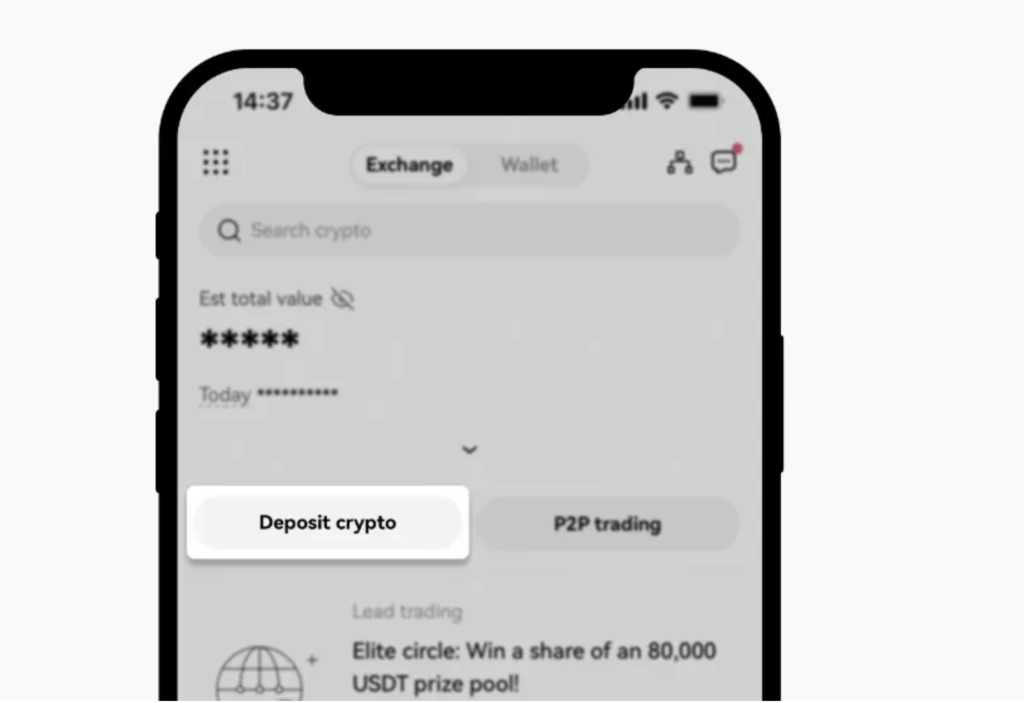
Step 2: Transfer PI from Your Pi Network Wallet
- Open the PI Browser on your mobile device.
- Click on “Wallet” to access your PI holdings.
- Enter your passphrase to unlock your PI Wallet.
- Click “Pay / Request” to begin the transfer process.
- Select “Manually Add Wallet Address”.
- Input your OKX PI deposit address into the designated field (No memo required).
- Click “Send” to initiate the transaction.
- Confirm the transaction to successfully transfer your PI to OKX.
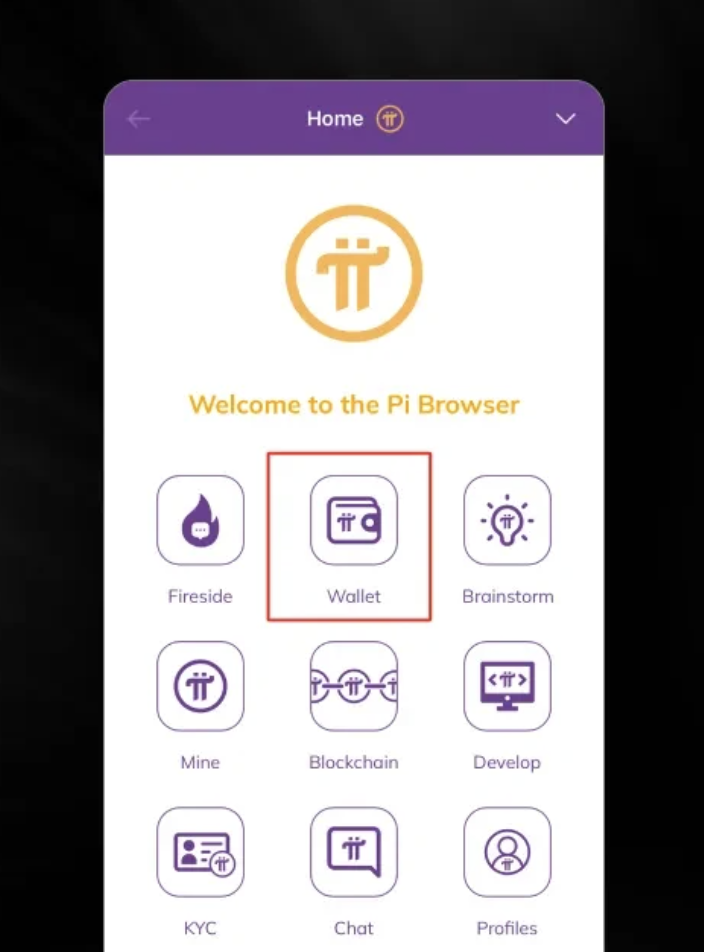
Why Deposit PI on OKX?
OKX provides a secure and efficient platform to store and trade PI and other trending cryptocurrencies. By following this step-by-step guide, you can seamlessly deposit your PI into OKX and start trading as soon as the token is officially listed.




