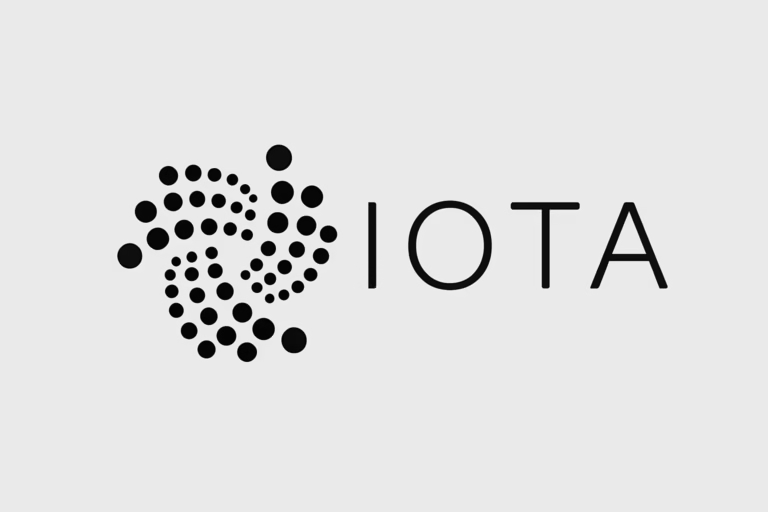Looking to regain access to your IOTA tokens using your Ledger device? This guide will show you how to securely import your Ledger profile through the Firefly Wallet with ease.
Step 1: Prepare Your Ledger Device
- Install Ledger Live: Download and install Ledger Live from the official Ledger website.
- Update Firmware: Ensure your Ledger device has the latest firmware installed.
- Install IOTA Apps:
- Open Ledger Live and navigate to the Manager tab.
- Search for and install both the IOTA Legacy App (v0.5.8) and the IOTA App (v0.8.6).

Step 2: Download and Install Firefly Wallet
- Visit the official Firefly website and download the latest version compatible with your operating system (Windows, macOS, or Linux).
- Install and open the Firefly Wallet application.

Step 3: Connect Your Ledger to Firefly
- Create or Restore Profile:
- In Firefly, choose to Create a new profile or Restore a wallet.
- Select Ledger Nano as your wallet type.
- Connect Ledger Device:
- Plug in and unlock your Ledger device.
- Open the IOTA App (v0.8.6) on your Ledger device.
- Generate Stardust Address:
- Firefly will prompt you to generate a new Stardust address.
- Follow the on-screen instructions to complete the process.
Step 4: Migrate Tokens (If Applicable)
If your IOTA tokens are from the legacy network, you’ll need to migrate them to the Stardust network:

- Open IOTA Legacy App:
- On your Ledger device, open the IOTA Legacy App (v0.5.8).
- Verify Balance:
- Firefly will display your legacy balance.
- Confirm that the balance is correct.
- Initiate Migration:
- Follow the prompts in Firefly to migrate your tokens to the Stardust network.
- Ensure you save any new recovery phrases or Stronghold backup files generated during this process. Firefly FAQ

Step 5: Manage Your IOTA Tokens
- Once migration is complete, you can manage your IOTA tokens within Firefly.
- Your Ledger device will securely store your private keys, ensuring safe transactions. Ledger
🛡️ Important Tips
- Official Sources Only: Always download Ledger Live and Firefly Wallet from their official websites to avoid phishing scams.
- Secure Your Recovery Phrase: Never share your 24-word recovery phrase. Store it securely offline.
- Stay Updated: Regularly check for firmware and software updates to ensure compatibility and security.
By following these steps, you can successfully import your Ledger profile for IOTA and manage your tokens securely using the Firefly Wallet.